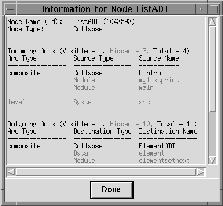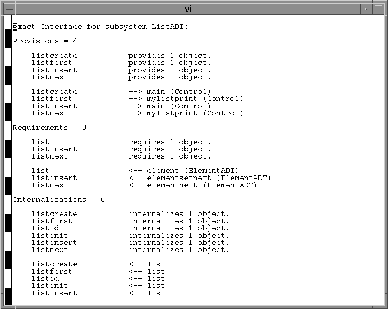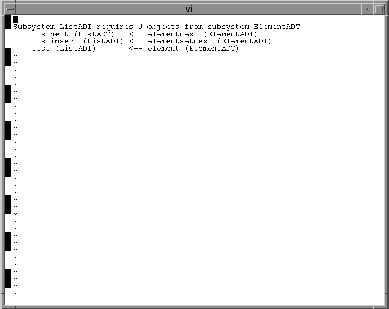Next: Graph quality
Up: Using the Editor
Previous: Traversing the hierarchy
Although the construction of a subsystem hierarchy makes
the subject software easier to understand, it also hides
many low-level details.
To view information on the immediate neighborhood around
the ListADT subsystem node as it is presented
within a window:
-
Choose View Information from the Node menu\
of the ListADT subsystem node.
A textual Information window appears, presenting information about
ListADT (in the window just activated).
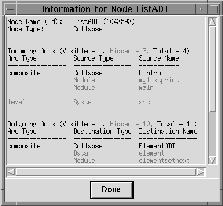
This information includes the node's:
- internal node ID,
- node type,
- incoming and outgoing arcs by arc type, and
- neighboring nodes along these arcs (with their node
name and type).
Some of this information is dimmed for nodes and arcs
not visible in the active window. -
Click Done to dismiss the Information window.
An exact interface report is typically used on a
subsystem node to provide detailed dependency information
about the nodes within in it (in relation to nodes
outside it).
To produce an exact interface report for the
ListADT subsystem:
-
Select the ListADT subsystem node.
-
Choose Exact Interface from the Report menu.
The report appears in a Text editor window; this editor is a
separate process outside the direct control of rigiedit.
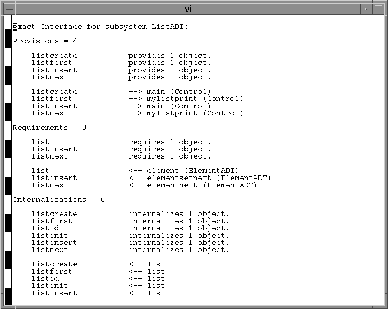
The report includes three kinds of information for the
selected subsystem: provisions,
requirements, and internalizations.
A provision is a dependency from a node inside the
subsystem to a node outside the subsystem; the
internal node provides at least one object.
A requirement is a dependency from a node outside
the subsystem to a node inside the subsystem; the
internal node requires at least one object.
An internalization is a dependency between two nodes inside
the subsystem.
To produce information about any particular arc:
-
Right-click on the arc.
An Arc menu appears.
You can bring up an Arc menu on any arc, even if it is not
selected; the available choices apply to that arc.
-
Choose View Information from the Arc menu\
for the arc.
To produce an exact interface report for the composite arc
between the ListADT and ElementADT
subsystems:
-
Select the arc between the ListADT and
ElementADT subsystem nodes.
-
Choose Exact Interface from the Report menu.
A record of the lower-level dependencies between the two
subsystems appears in a Text editor window.
This editor is a separate process outside the direct
control of rigiedit.
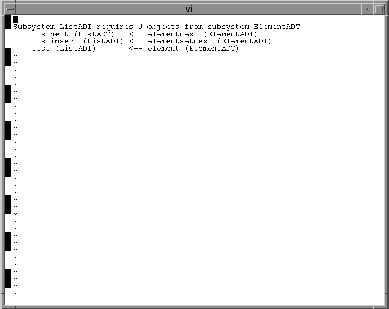
 Note: This report only works for composite arcs.
Note: This report only works for composite arcs.




Next: Graph quality
Up: Using the Editor
Previous: Traversing the hierarchy
James Uhl
Wed Jul 10 14:13:22 PDT 1996