An Attributes dialog appears, listing the available node attributes and their values.
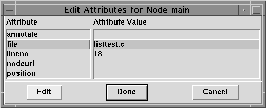
A dialog appears for changing the value of the attribute.
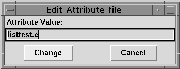
The new value appears in the Attributes dialog.
Or click Cancel to cancel.
To edit the attributes of a node:
An Attributes dialog appears, listing the available node attributes and their values.
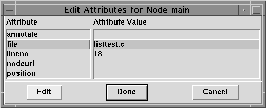
A dialog appears for changing the value of the attribute.
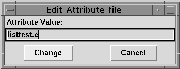
The new value appears in the Attributes dialog.
Or click Cancel to cancel.