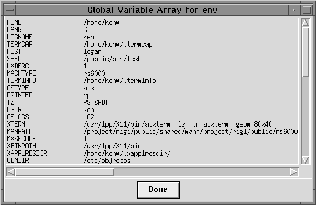A Commands dialog appears.
A list of global Tcl variables matching the filter string in the dialog is presented.
The filter string can contain wildcard characters: `?' will match any single character, and `*' will match a sequence of zero or more characters.
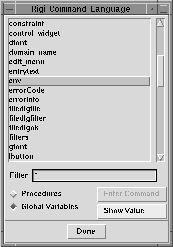
Or double-click a variable from the list.
If the variable is a scalar, then a message appears with its value. If the variable is an array, then a textual window appears, listing all the individual elements; you can have several such windows at the same time.