

To change the current domain model:
A Domain palette appears.
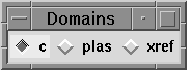
You are reminded that changing domain models clears the graph in memory.
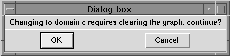
Or click Cancel to cancel.
The loaded domain model includes a specification of the valid node and arc types, and attributes.