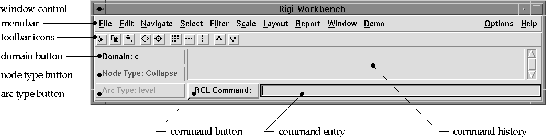
When you run rigiedit, you initially see the Rigi Workbench window and an empty root window.
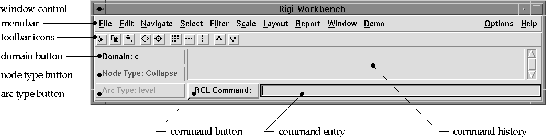
The rigiedit menubar has pull-menus File, Edit, Navigate, Select, Filter, Scale, Layout, Report, Window, Demo, Options, and Help. To pull down these menus, place the pointer over a menu name, press with the left mouse button, drag to the desired menu item, and release.
![]() Tip: There are accelerator keys to pull down these menus and
choose items (see §
Tip: There are accelerator keys to pull down these menus and
choose items (see § ).
).
For rigiedit windows that display nodes and arcs in a canvas area, there are two context-sensitive popup menus depending on what object (node or arc) is under the pointer. For these popup menus in the canvas area, you use the right mouse button.