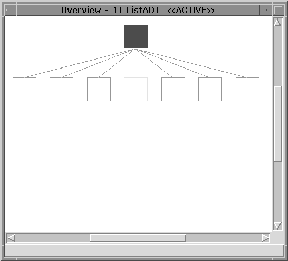Next: Presenting a fisheye view
Up: Opening windows
Previous: Presenting a projection
You can view the layered, hierarchical subsystem structure
rooted at a node
by creating an overview.
The hierarchy is presented in an overview window.
To produce an overview:
-
Select a node to be the root of the overview.
-
Choose Overview from the Navigate menu.
A new Overview window appears, presenting the tree-like
subsystem structure below the specified root node
The root node is at the top of the tree in the new
window.
An Overview window presents a vertical ``slice'' of the
hierarchy.
The arcs that span levels in the hierarchy are known as
level arcs.
For clarity, the arcs within a level and the node labels
are filtered in an Overview window.
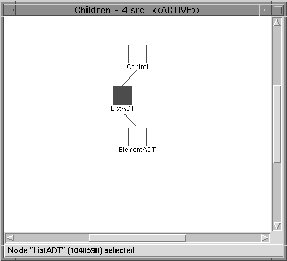

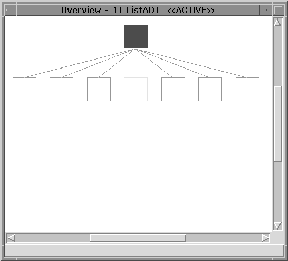
 Tip: It's useful to resize this window and place it in a
corner of the screen while you work.
Tip: It's useful to resize this window and place it in a
corner of the screen while you work.
 Note: Overview window s do not support graph modifying operations.
Note: Overview window s do not support graph modifying operations.
James Uhl
Wed Jul 10 14:13:22 PDT 1996
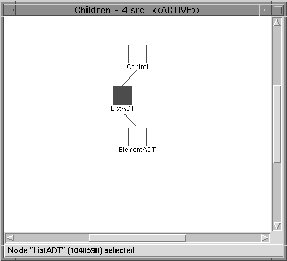
![]()